Aspire to expose your localhost to the Internet with minimal effort? Do you wish to avoid going through the tedious deployment process? Let me introduce you to Loophole.
So, what's Loophole?
In simple words, Loophole allows you to make your Web application public without actually deploying on a cloud service. It provides a user-friendly domain that you can share with your remote users/friends/teammates to try/use your WebApp.
Let's give it a try!
Firstly, create an account with Loophole . By creating an account, you get access to all the features loophole provides in its beta version. Next, Download the latest version of Loophole here.
Getting Started
In windows, click the loophole.zip file to unzip.
For Mac and Linux, use terminal with the following command:
$ unzip /path/to/loophole.zip
Authenticating Loophole CLI for all feature access
Once you've signed up, you need to configure loophole with the authtoken.with authtoken, you get access to account-only features. Loophole has a simple 'account' command to make this easy. Under the hood, the login command adds (or modify) the authtoken property in your loophole configuration file.

Running our local server project
Meanwhile, we need to have a webapp running. Here we consider a simple gatsby server for representation purposes.
Note
The webapp is running on port 8000
const os = require('os');
const express = require('express');
const port = process.env.PORT || 8000;
const app = express();
app.get('/*', function (req, res) {
const hostname = os.hostname();
res.json({hostname, version: '2'});
});
app.listen(port, () => {
console.log(`demo-app listening on port ${port}`);
});
Now all we have to do is let Loophole know the port our local server is running on! After authentication,follow the below instructions:
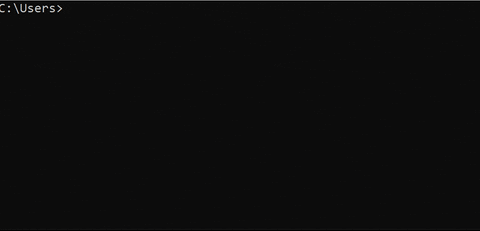
Tip
If your app is running on a different port, just replace 8000 with your respective port.
Example - For an app running on port 3000, the command will be
$ loophole http 3000
# or for 1.0.0-beta.8 and older
$ loophole 3000
and it fires a HTTPS secured tunnel for you.
Your website is now LIVE!
Share the URL with people you want to show your web application. It is that simple
There are endless possibilities with Loophole. You can create a custom domain, or share a QR code than a URL. I would cover those features individually in other blog posts. For more details, you can refer to the documentation here.
Latest news from Loophole
Your support will keep us motivated to keep building Loophole. If you want to request a special feature or wish to share your feedback about Loophole, feel free to reach out to loophole@main.dev.